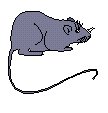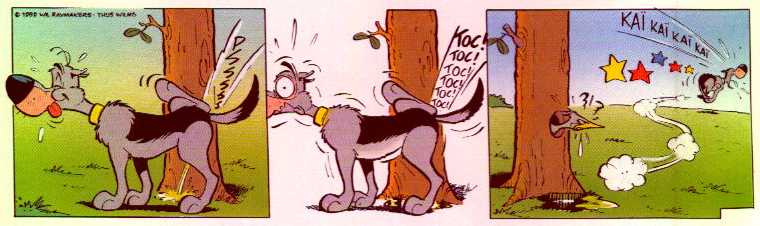|
|
|||
|
|
Radschool Newsletter |
Vol 5 Page 4 |
|
|
|
|||
|
Computers and Stuff
Sam Houliston. |
|||
|
|
|||
|
The mouse.
Over the years as computer software has advanced, the little mouse has become a vitally important piece of equipment. What started out as a "novelty" has now become virtually indispensable. However, like everything else that is widespread it is often overlooked and neglected. Let's talk about some common problems that you can have with your mouse, and more importantly, what you can do to fix those problems.
The discussion is about using a mouse on a Windows PC, but most of the points also apply to other computers such as the "Apple/Mac". Fortunately, like the keyboard, the mouse is an extremely simple device that rarely fails and if it does it is relatively simple to troubleshoot. And, as the price of a mouse is not much more than a round of drinks, even a decent quality one, it is probably not a bad idea to ditch and replace them when they stop working. Most problems with them are relatively straightforward to fix anyway, and it is very easy to diagnose a fault by swapping with another mouse. Some of the more common problems are:- The mouse pointer is stuttering, sticking or moving in a jerky fashion.
Diagnosis: There are four main causes of this sort of behaviour. The first is a dirty mouse, which can cause spurious behaviour in a number of ways. The second is damage to the mouse cord caused by excessive bending of the cord, especially near where it attaches to the mouse. The third is a problem with the mouse driver, although this is much less likely (possibly could happen if a mouse with a special driver is physically replaced with a different kind of mouse). The fourth is a resource conflict with another device, although this would most likely result in the mouse not working at all.
The Fix: Like a keyboard, a mouse is a device that is handled a great deal and is therefore subjected to a fair bit of abuse and dirt, though mostly they are much more sensitive to dirt than are keyboards. The reason for this is, of course that usually they have a small ball that rolls on a surface to provide movement. (Recently more expensive models have started to use a laser to track movement). If the ball becomes dirty then it doesn't roll properly, and your cursor won't move smoothly. And of course, these balls are designed to have "traction" to grip your desk or mouse-pad, and as a consequence they grip most dirt and dust well too. While a mouse is usually cheap enough to practically be considered a throw-away item, it is likely to get dirty enough to stop functioning properly far too often for the "disposable mouse" to ever become popular.
Clean the Mouse Regularly: You should clean your mouse whenever you start to notice problems, to pre-empt problems try cleaning it monthly, or more frequently if it gets a lot of use. This includes cleaning the mouse ball, and also the rollers on the inside of the unit. Turn the mouse over and unscrew or unclick the circular plate then remove it and the small ball inside. Rubbing alcohol (methylated spirits will do) is the best thing to use for the mouse ball (don't pour alcohol into the mouse body though.) and the "clip bit" of the plastic top of a biro is a good tool to use when cleaning the rollers. Check the mouse to make sure that it is not physically sticking. Try using a mouse pad instead of your desk (or other surface) for rolling the mouse and don't let it accumulate dust or hairs. In many cases the surface the mouse is on is actually the problem. Using a mouse pad allows the mouse to roll smoothly, although on some desks it is better without the pad.
If your mouse doesn't work at all there may be a resource conflict, especially with regard to an IRQ. This is especially true with a serial mouse since COM ports 1 and 3 share an IRQ, and COM ports 2 and 4 share another one. If you have just plugged all the wires into the back of the PC you may have the mouse and external modem the wrong way around.
Check the mouse cord to see if it is frayed or becoming loose. If you see cracks in the plastic housing of the cord, this is a sign that this may be your problem. If you have a soldering iron and patience, you can fix the problem, but replacing the mouse is normally the action of choice here.
If it looks as if your mouse almost works there may be a bad driver installed for it, this will most likely only happen if you have replaced a mouse physically and left the driver for the previous mouse installed. Having said that, if a mouse is to be replaced with a different model, you will probably find that the original driver works just fine. Check the Cable and Connector: Make sure that the cable does not get stuck in any part of your desk or workspace, to prevent damage. There should be slack in the cable as well; if it is pulled too tight this can damage the mouse, the cable, or worse, the plug on the motherboard where they keyboard connects to it. A PS/2-style mouse that uses the round DIN connectors is probably more susceptible to damage than the 9-pin D-connector used by a serial mouse. In either case though, damage is easily avoidable.
|
|||
|
|
|||
|
Point Cook .
We recently received a letter, via a round about route, from a group called the Point Cook Operations Ltd (PCOL). We don’t know anything about them but they say they are a non-profit organisation which was recently established to retain the base as a heritage precinct and operational airfield.
The Department of Defence has announced plans to dispose of the base sometime in 2002, which means that it will most likely be sold to a private developer, chopped up, and built on. PCOL reckons that most ex-Radschoolers would be fully conversant with the significant heritage value of the site, and would have an emotional attachment to it.
The PCOL want to further develop the RAAF museum which is situated at Pt Cook, keep the strip open to aircraft, and to preserve Australia’s military aviation heritage. I think they’re right, it would be a shame to lose it all.
PCOL are asking all concerned to lend their weight behind the push to preserve the base by writing to the Federal Defence Minister requesting that the disposal of Point Cook be reconsidered. Anyone with any questions, or just wanting to know more, can contact the PCOL direct on 0407 195 597, or by fax to 03 9256 1692.
We’ll leave it to you.
|
|||
|
|
Yours, on R&R at Point Cook’s back beach, sometime in 1966. With emotional memories like this, it has to be preserved, doesn’t it??
|
||
|
|
|||
|
One of life’s great ironies.
Ever wondered why it is that every time you go to the club and have one or two more than they say you should have, if you get someone else to drive your car home, you never see a cop - but drive the thing home yourself..... |
|||
|
|
|||
|
|
|||
|
John Harris and Bob Bocos, at the Brisbane reunion in October, 1999. These blokes first met in 1960 while doing rookies at Rathmines, then went on to Radschool at Ballarat, then as it happens, when they’d finished at Radschool in 1961 they were posted to separate units and didn’t see each other again until last year. Now, isn’t that what reunions are all about??? |
|||
|
|
|||
|
|
|||
|
Val Robinson and Geoff Forsyth at the Melbourne reunion—Oct 99. |
|||
|
|
|||
|
Compaq is considering changing the command “Press Any Key” to “Press the Return Key” because of the flood of calls asking where the "Any" key is. |
|||
|
|
|||
|
Counter sine Mar 2017 |
|||
|
|
|||
|
|
|||