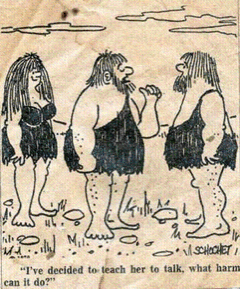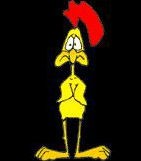|
|
|||||||||
|
|||||||||
|
Privacy Policy | Editorial Policy | Profit Policy | Join the Association | List of Members | Contact us | Index | Links |
|||||||||
|
Back Go to page: 1 2 3 4 5 6 7 8 9 10 11 12 13 14 15 16 17 18 19 20 Forward |
|||||||||
|
Out in the shed with Ted. |
|||||||||
|
|
|||||||||
|
|
|||||||||
|
Welcome to Kedron-Wavell Services Club. Located in the vibrant Chermside precinct, only 15 minutes north of Brisbane’s CBD, the Club is Brisbane’s award winning, premier function, entertainment and leisure destination.
With a cosmopolitan atmosphere and elegant features, Kedron-Wavell Services Club is the perfect place to meet your family and friends… or meet new friends! We’re easy to find and offer free off-street parking for members and guests.
Click the pic above to go to the Club's web site
|
|||||||||
|
|
|||||||||
|
Contents.
Pension Rates.
Pension rates WEF from 21 Sept 2022 are:
|
|||||||||
|
|
|||||||||
|
Carer's allowance remains the same at $136.50 per fortnight and is adjusted each year on the 1st January.
|
|||||||||
|
RAAF Air Tattoo 2022.
The Australian Defence Force has just announced that the Royal Australian Air Force in partnership with the Ipswich City Council, will host the Ipswich Amberley Air Tattoo over the weekend of 29 and 30 October 2022. As part of the Air Tattoo, Australia’s largest Air Force base, RAAF Base Amberley, will open its gates to the public for the first time since 2008.
This year RAAF Base Amberley celebrates its 80th year of operations and celebrates a long association with the City of Ipswich with the Base first commencing operations on 17 June 1940 during World War II and will mark the return to Defence Force Airshows since the Airshow at RAAF Base Edinburgh located to the North of Adelaide in South Australia in 2009.
|
|||||||||
|
|
|||||||||
|
The Air Tattoo will give people a rare insight into the base, people, aircraft and military capabilities that call Amberley home. It is also a great opportunity for Defence to thank the people of Ipswich and surrounding communities for their support of RAAF Base Amberley and the Australian Defence Force members who serve at the Base. Air Force aircraft will conduct flypasts over RAAF Base Amberley during the two day event.
Aircraft will also be on static display on the ground as well as a range of military equipment on display showcasing the capabilities of a number of Australian Defence Force units and squadrons located at the base.
Squadrons which call Amberley home include, from 82 Wing, No.1 and No.6 Squadrons that fly the F/A-18F and EA-18G Growler, and from 86 Wing No. 33 and No. 36 Squadron which operate the KC-30A and the C-17A Globemaster III with No.35 Squadron a part of 84 Wing that operates the C-27J Spartan.
It’s understood that there will be solo displays from Air Combat Groups F-35, F/A-18F and Hawk Mk.127 display teams as well as displays from aircraft apart of Air Mobility Group in a mock battle simulation, and there is rumour of International participation, especially from the United States Air Force, Pacific Air Forces based in Japan and South Korea and the Republic of Singapore participating as well.
|
|||||||||
|
|
|||||||||
|
This is a major and welcomed development for the ADF and RAAF as Covid robbed the RAAF of completely fulfilling what they had wished to achieve as the Air Force celebrated 100 years of operations and cancelled the 2021 Avalon Airshow which was said to have various participants from all over the world.
The best bit for spotters and all avgeeks alike is that they won’t be taking images with their cameras into the sun. Details on how to obtain tickets for the base open days will be released later in 2022 via official RAAF channels. Members of the public will also get the chance to see the Air Force flypasts free-of-charge at designated viewing hubs in Ipswich, Springfield and Rosewood.
Click the pic below to see aviation movements at Amberley.
Key information Event Date: Saturday 29/10/2022 – 10:00am to Sunday 30/10/2022 – 4:00pm
|
|||||||||
|
The Boeing 737.
Ever wonder how Boeing produces over forty 737 aircraft each month? A train arrives with the main body in the morning. They turn them out about one every 18 hours. THIS 3½ minute video is fascinating.
|
|||||||||
|
If you're batching - THIS little hint could help.
|
|||||||||
|
You might think THIS is funny - I can assure you it ain't!
|
|||||||||
|
A new very clever Scam - be careful.
This is a scam clever enough to catch some seniors off guard! Just when you thought you'd heard it all. Be very careful out there! Beware of people bearing gifts!
It works like this.
First you'll get a phone call from someone saying that he was from some outfit called: "Express Couriers," (The name could be any courier company). He'll ask if someone was going to be home because there was a package for someone that required a signature. The caller would say that the delivery would arrive in approximately an hour. Sure enough, about an hour later, a uniformed delivery man will turn up with a beautiful basket of flowers and a bottle of wine. Since there would be no special occasion or holiday you wouldn’t expect anything like it. You would ask who the sender was. The courier would say something like "I don't know, I'm only delivering the package but I think a greeting card is being sent separately”.
The Courier will then explain that because the gift contained alcohol, there was a $3.50 "delivery/ verification charge," providing proof that he actually had delivered the package to an adult (of legal drinking age) and not just left it on the doorstep where it could be stolen or taken by anyone, especially a minor. This would all sound logical and I you offered to pay him cash, he would say that the delivery company required payment to be by credit or debit card only, so that everything is properly accounted for and this would help in keeping a legal record of the transaction. He’d say "Couriers don't carry cash to avoid loss or being, likely, targets for robbery." As a most people these days pay with the card this would all sound logical to you.
So, as it’s only $3.50, a trivial; amount, you’d think nothing of it, so out would come the credit card, the delivery man would ask you to swipe the card on a small mobile card machine with a little screen and keypad. You’d be asked to enter your pin and the little machine would print out a receipt, you’d be given the flowers and the wine and you’d think nothing more of it.
To your horrible surprise, in a few days’ time you’d see $4,000 or more had been charged/withdrawn from your credit/debit account at various ATM machines. That little "mobile credit card machine," which the deliveryman carried, now, has all the info necessary to create a "dummy" card with all your card details including the PIN number.
Be wary of accepting any "surprise gift or package," which you neither expected nor personally ordered, especially if it involves any kind of payment as a condition of receiving the gift or package. Also, never accept anything if you do not, personally, know or there is no proper identification of who the sender is. Above all, the only time you should give out any personal credit/debit card information is when you yourself initiated the purchase or transaction!
|
|||||||||
|
|
|||||||||
|
|
|||||||||
|
Memories.
Those of us with 3 score and ten years or more under our belts have memories of things that current kids will never know or enjoy because, sadly, they have all gone. The fun police have removed most of them from our planet as they were considered far too dangerous or morally corrupt for our “youngsters” but strangely, and for some unknown reason, we seemed to cope with them quite well.
Let’s ban the fun police and bring some kid stuff back into the lives of our kids.
Click the pic at right to see a few more of those “terrible” things that were sure to harm us physically or would upset our minds in such a manner that we’d all become bank robbers or politicians.
As well as all the “fun” things we had and did that todays’ kids miss out on, there are a myriad of things that were so commonplace to us when we were growing up, that today have gone forever. I guess it’s called progress.
If you showed them to todays’ kids they would not understand what they were, what they were used for or even why they were used.
Things like the spinning top at right, kids couldn’t or wouldn’t understand what it was or how or why we could be amused for hours at a time by making the drum spin. It didn’t have lights, there’s no screen, you didn’t need the internet - but it kept us amused for ages, we reckoned it was fun.
Click the pic to see more “things” that old Father Time has decided are no longer required:
|
|||||||||
|
|
|||||||||
|
|
|||||||||
|
Going to Heaven
3 nuns died and arrived at the pearly gates. They were asked the obligatory pre-entry questions. See HERE.
|
|||||||||
|
|
|||||||||
|
|
|||||||||
|
World Population.
The population of Earth is around 7.8 Billion.
For most people, that is too large a number to appreciate, however, if you condensed 7.8 billion into 100 persons and then into various percentage statistics, the resulting analysis is relatively much easier to comprehend.
Out of 100 |
|||||||||
|
|||||||||
|
|
|||||||||
|
Irish man sitting in a pub wondering why he has only 3 brothers when his sister has 4 |
|||||||||
|
|
|||||||||
|
Jumping from serviceable aircraft.
Back in 1962, being young and just a little bit stupid, three of us on 14 Radio Appy Course, (Mick Deecke, Ian Guthrie and I) decided to have a lash at sky-diving. We joined an Army weekend-warrior outfit which, if I remember correctly, was situated in Balaclava, Melbourne.
Each jump used to cost £2.0.0 ($4.00) which was a lot of money for an apprentice back then. We used X-type parachutes which had been modified to allow steering.
|
|||||||||
|
|||||||||
|
|
|||||||||
|
Do women ever sit back and think: “My man sure does know a lot, maybe I should just be quiet and listen to him.”
|
|||||||||
|
Newspapers.
Someone once said you should never believe everything you see and read in newspapers and I think they could be right.
Run your mouse over the pic below. |
|||||||||
|
|
|||||||||
|
|
|||||||||
|
Using Wi-Fi for everything? Here’s why you shouldn’t.
Wi-Fi is ubiquitous at this point but that doesn’t mean you should default to using it exclusively. Here’s why you should skip using Wi-Fi in favour of Ethernet where you can.
Wi-Fi Is a Compromise.
First off, lest you think we’re crusading against Wi-Fi, let us assure you that we think Wi-Fi is pretty great. Breaking free from physically tethered networks makes it possible to do all sorts of useful and fun things.
From backyard laptop use to wireless security cameras and, of course, goofing around on your smartphone with high-speed internet, it’s all possible over every inch of your home thanks to Wi-Fi. That’s amazing. A blazing fast modern router paired with a new smart-phone really is a “the future is now” kind of moment.
But, Wi-Fi is ultimately a compromise. It’s a compromise based on accepting that we have to give up some performance to not be physically tied to the wall by a cable. To use a real-world example that predates Wi-Fi by a long shot, broadcast radio is exactly the same kind of compromise. |
|||||||||
|
|
|||||||||
|
Radio allows you to listen to music anywhere but you won’t get the same fidelity you get from listening to an album at home with hardwired speakers. Same thing with streaming services. The bitrate of a Netflix stream is a fraction of the bitrate you get from a Blu-ray player fed into your TV over an HDMI cable.
Like those things, when we use Wi-Fi we make trade-offs. Wi-Fi isn’t as fast as Ethernet. It has higher latency. Too many devices connected to a Wi-Fi create congestion and connectivity issues. And that’s OK. We make those compromises because it’s convenient. If we could only use network-connected devices like tablets and smartphones where we could plug them in, things would look a whole lot different than they do now, but we shouldn’t compromise where we don’t have to—and that’s where Ethernet comes in.
Ethernet is great (but often overlooked).
If you’re a computer geek of a certain age, you can remember a time when Ethernet was it, as far as network connectivity was concerned. There was no Wi-Fi and if you wanted one computer to communicate with another computer in your home or office you needed a physical cable connecting the two of them.
The arrival of Wi-Fi in the late 1990s and the increasing adoption throughout the 2000s, however, eventually relegated Ethernet, as far as the average household was concerned at least, to the annals of history. As a result, there are lots of people who simply don’t think about Ethernet at all. They default to adding things to their Wi-Fi network and never even consider using an Ethernet cable.
For example, a neighbour asked me for help with a smart TV issue they were having. The problem? The TV just wouldn’t maintain a stable connection and streaming media connections would frequently drop leaving them staring at the message “Netflix has encountered an error.” When I popped over to help them, I noticed their cable modem/Wi-Fi router combo unit was right there under the TV in the entertainment centre. I grabbed a short spare Ethernet cable from my tool-bag, hooked the TV directly to the router and their streaming experience went from working some of the time to working perfectly all of the time.
The biggest takeaway from that particular experience wasn’t that Ethernet saved the day (which was an outcome I expected) but that my neighbour simply hadn’t considered there was anyway but Wi-Fi to connect their TV to the internet. And that’s a shame because when you have the opportunity to use Ethernet, it’s a huge upgrade over Wi-Fi.
There are a host of advantages to using Ethernet over Wi-Fi in the home, including:
Finally, here’s an advantage that isn’t inherent to Ethernet but is an advantage when you’re using Ethernet and Wi-Fi in a mixed environment. Taking the high-demand devices off the Wi-Fi network (like your PC or smart TV) and putting them on Ethernet works wonders for lightening the load on your Wi-Fi router. Maybe you don’t need a new Wi-Fi router after all, maybe you just need to put the most demanding items on Ethernet.
Considering how cheap Ethernet cable is, if you have the ability to connect a device with it then there is little reason not to do so.
|
|||||||||
|
A man asked a Fairy to make him desirable and irresistible to all women. She turned him into a credit card.
|
|||||||||
|
Wi-Fi vs Ethernet: How much better is a wired connection?
Wi-Fi is obviously more convenient than wired Ethernet cables, but Ethernet still offers significant advantages. You probably won’t be connecting an Ethernet cable to your smartphone any time soon, but it’s usually worth running Ethernet cables to the devices that matter, if you can—gaming and media PCs (or consoles), backup devices, and set-top boxes being just a few examples. To help you make the decision, we’re going to take a look at the three main advantages of using Ethernet over the best Wi-Fi router—faster speeds, lower latency, and reliable connections. |
|||||||||
|
|
|||||||||
|
How much faster is Ethernet?
Ethernet is just plain faster than Wi-Fi—there’s no getting around that fact but the real-world differences are smaller than you might think. Wi-Fi has become significantly faster over the last few years, thanks to new standards. Even though this is a maximum speed for all your wireless devices to share (and you likely won’t get those speeds in the real world), Wi-Fi has become good enough to handle most of our daily tasks.
On the other hand, a wired Ethernet connection can theoretically offer up to 10 Gb/s if you have a Cat6 cable. The exact maximum speed of your Ethernet cable depends on the type of Ethernet cable you’re using, however, even the Cat5e cable in common use supports up to 1 Gb/s and, unlike with Wi-Fi, that speed is consistent.
While all that speed is great, the thing to keep in mind is that the speed of your Internet connection is the bottleneck for activities involving the Internet. If your Internet speed is significantly lower than whatever type of connection you’re using, upping the speed of that connection won’t matter much. Ethernet will, however, affect the speed between devices on your network. For example, if you want to transfer files as fast as possible between two computers in the house, Ethernet will be faster than Wi-Fi. Your Internet connection isn’t involved in this, so it’s all up to the maximum speeds your local network hardware can provide.
Here are just a couple of good examples of when this local speed might be important:
If you have multiple devices that back up to a backup server or shared hard drive, backups will go faster over an Ethernet connection. If you’re curious about the difference in local file transfer speed, try transferring a large file between two computers while they’re both connected to Ethernet and while they’re both connected to Wi-Fi. You should see a speed difference there.
How much less latency (Ping) does Ethernet offer?
Connection speed and quality isn’t just about raw bandwidth. Latency is also a big factor. In this case, latency is the delay in how long it takes for traffic to get from a device to its destination. We often refer to latency as “ping” in the networking and online gaming worlds.
If reducing latency as much as possible is your concern, for example, if you’re playing online games and need reaction time to be as quick as possible, you’re probably better off with a wired Ethernet connection. Yes, there will be other latency that factors in along the Internet path between your device and the gaming server, but every little bit helps. On the other hand, if you’re just streaming videos, listening to music, or browsing the web, latency won’t matter much to you.
You can test latency by running an internet speed test. You can do that by logging onto https://www.speedtest.net. The test will show you the PING time in milli seconds, obviously the smaller the number the better. Run the test while connected to your router via an Ethernet cable then by Wi-Fi, Compare the results to see how much latency the Wi-Fi is adding.
In summary, with Wi-Fi, there’s a bit more of a delay when signals travel back and forth between a Wi-Fi device and your wireless router. With a wired Ethernet connection, there’s much less latency.
Wireless Interference and Connection Reliability
Ethernet offers a more reliable connection than Wi-Fi. It’s just that simple. Wi-Fi is subject to a lot more interference than a wired connection. The layout of your home, objects blocking the signal, interference from electrical devices or your neighbours’ Wi-Fi networks—all these things contribute to Wi-Fi being generally less reliable.
This interference can cause a number of problems:
It’s tough to quantify interference because it tends to ebb and flow–especially if you’re moving around with your device. However, there are THINGS you can do to reduce wireless interference and get the best Wi-Fi signal possible.
When does it make sense to use Ethernet?
We don’t mean to come down too hard on Wi-Fi. It’s pretty speedy, super convenient, and perfectly serviceable for most of what we do on our networks. For one thing, Wi-Fi is essential if you’ve got mobile devices. Also, there are times you just can’t use Ethernet. Maybe it’s too difficult to run a permanent, out-of-the-way cable to the location you want. Or maybe your landlord won’t allow you to run cables the way you want to.
And that’s the real reason to use Wi-Fi: convenience. If a device needs to move around or you just don’t want to run a cable to it, Wi-Fi is the right choice. On the other hand, if you have a desktop PC or server that sits in a single place, Ethernet may be a good option. If you want better quality streaming (especially if you’re doing it from a media server on your network) or if you’re a gamer, Ethernet will be the way to go. Assuming it’s easy enough to plug the devices in with an Ethernet cable, you’ll get a more consistently solid connection.
In the end, Ethernet offers the advantages of better speed, lower latency, and more reliable connections. Wi-Fi offers the advantage of convenience and being good enough for most uses. So, you’ll just have to see if any of your devices fit into the categories where Ethernet will make a difference, and then decide whether it will make a big enough difference to run some cable.
|
|||||||||
|
|
|||||||||
|
The bikini is undoubtedly the greatest symbol of democracy. It separates the left from the right, protects the centre, changes everyone’s “point of view” and forces all the people to look in the same direction with the same goal.
(I’ve included the above pic solely for educational purposes only – and if you believe that, you’ll believe anything.)
|
|||||||||
|
What’s the best Antivirus for Windows 10 and 11? (Is Microsoft Defender good enough?)
Windows 10 and Windows 11 won’t hassle you to install an antivirus like Windows 7 did. Since Windows 8, Windows now includes a built-in free antivirus called Microsoft Defender, but is it really the best for protecting your PC — or even just good enough?
Microsoft Defender (formerly Windows Defender) was originally known as Microsoft Security Essentials back in the Windows 7 days when it was offered as a separate download, but now it’s built right into Windows and enabled by default. Many people have been trained to believe that you should always install a third-party antivirus, but that isn’t the best solution for today’s security problems, like ransomware.
So, What’s the best Antivirus?
Historically, we’ve recommended a combination of Microsoft Defender and Malwarebytes. Since we know that tons of people will just scroll down and skim, here is our recommendation on how to keep your system secure:
There are a lot of people who prefer to use a more full-featured security suite instead of Defender or they may be looking for an alternative to Malwarebytes. If you are one of these, be sure to consider the list of the best antivirus programs for other excellent tools that are recommended.
|
|||||||||
|
|
|||||||||
|
(PS. If you're looking for me - I'm on leave)
|
|||||||||
|
How the internet started, according to the Bible
In ancient Israel, it came to pass that a trader by the name of Abraham Com did take unto himself a healthy young wife by the name of Dorothy (Dot for short). Dot Com was a homely woman, large of breast, broad of shoulder and long of leg. Indeed, she was often called Amazon Dot Com.
And she said unto Abraham, her husband, "Why dost thou travel so far from town to town with thy goods when thou canst trade without ever leaving thy tent?" And Abraham did look at her as though she were several saddle bags short of a camel load, but simply said, "How, dear?"
And Dot replied, "I will place drums in all the towns and drums in between to send messages saying what you have for sale and they will reply telling you who hath the best price. The sale can be made on the drums and delivery made by Uriah's Pony Stable (UPS)." Abraham thought long and decided he would let Dot have her way with the drums. And the drums rang out and were an immediate success.
Abraham sold all the goods he had at the top price, without ever having to move from his tent. To prevent neighbouring countries from overhearing what the drums were saying, Dot devised a system that only she and the drummers knew. It was known as Must Send Drum Over Sound (MSDOS), and she also developed a language to transmit ideas and pictures - Hebrew to The People (HTTP).
And the young men did take to Dot Com's trading as doth the greedy horsefly take to camel dung. They were called Nomadic Ecclesiastical Rich Dominican Sybarites, or NERDS and lo, the land was so feverish with joy at the new riches and the deafening sound of drums that no one noticed that the real riches were going to that enterprising drum dealer, Brother William of Gates, who bought off every drum maker in the land.
Indeed he did insist on drums to be made that would work only with Brother Gates' drum heads and drumsticks. And Dot did say, "Oh, Abraham, what we have started is being taken over by others." And Abraham looked out over the Bay of Ezekiel , or eBay as it came to be known. He said, "We need a name that reflects what we are." And Dot replied, "Young Ambitious Hebrew Owner Operators."
"YAHOO," said Abraham. And because it was Dot's idea, they named it YAHOO Dot Com. Abraham's cousin, Joshua, being the young Gregarious Energetic Educated Kid (GEEK) that he was, soon started using Dot's drums to locate things around the countryside. It soon became known as God's Own Official Guide to Locating Everything (GOOGLE)
That is how it all began.
And that's the truth. I would not make up this stuff.
|
|||||||||
|
Blessed are those who are cracked for they are the ones who let in the light. |
|||||||||
|
|
|||||||||
|
Ok, ok - I'm going back to my room now!
I'm Ted Mac - and you're not!
|
|||||||||
|
Back Go to page: 1 2 3 4 5 6 7 8 9 10 11 12 13 14 15 16 17 18 19 20 Forward |
|||||||||
|
|
|||||||||


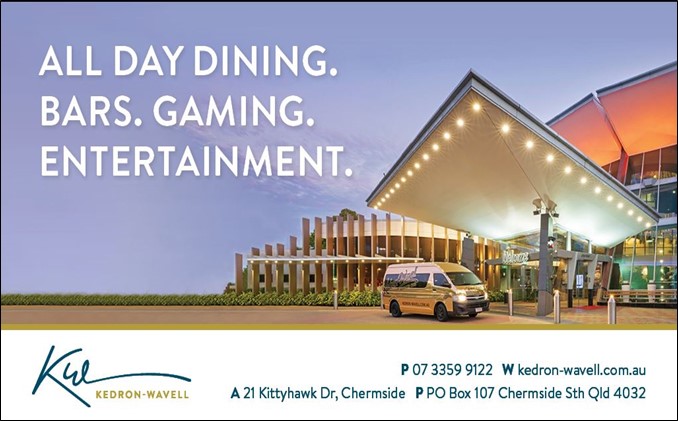

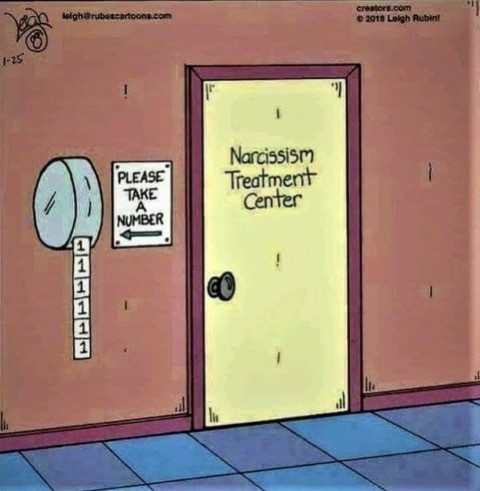
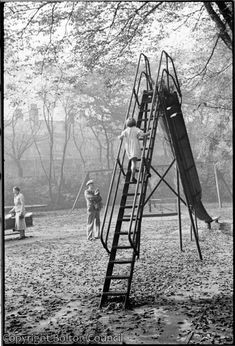

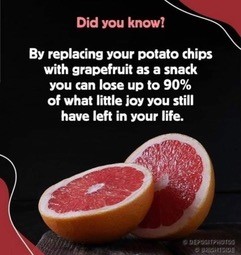
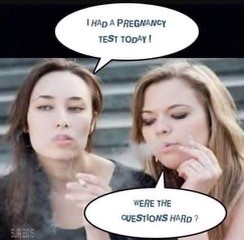
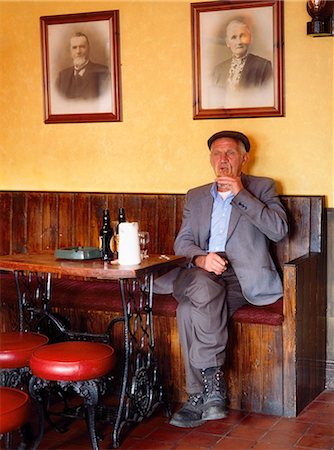


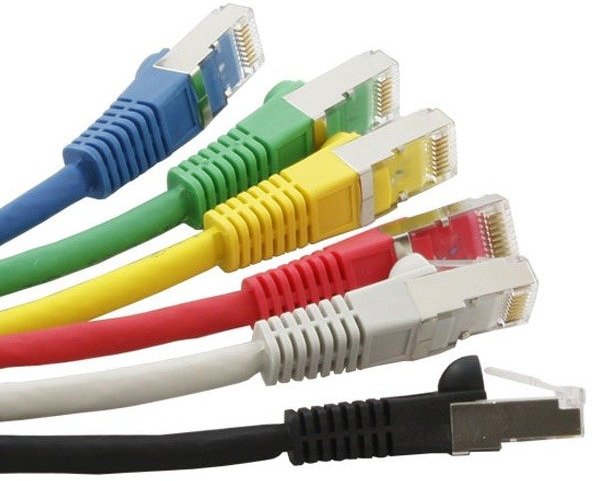
.jpg)