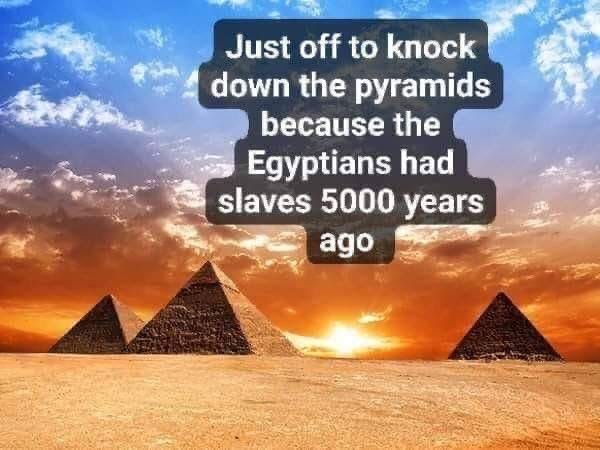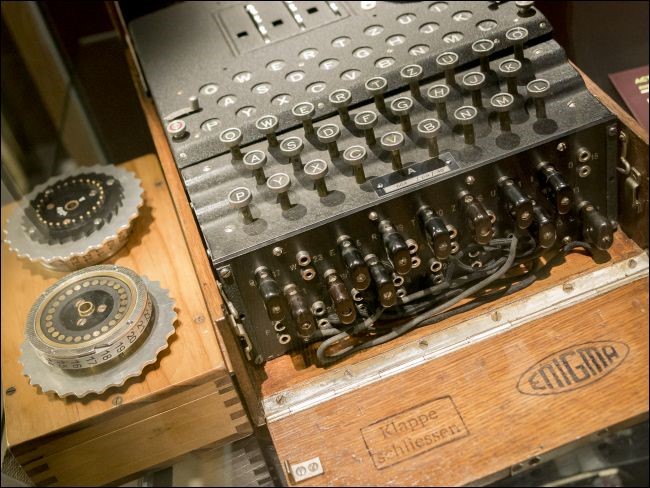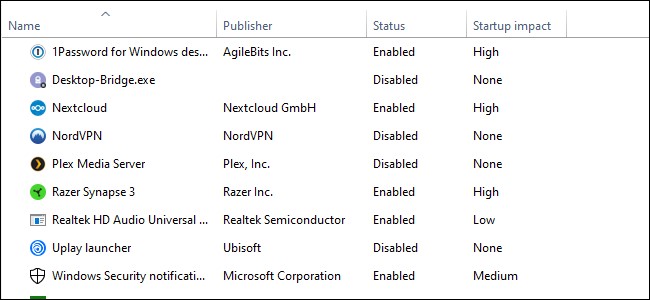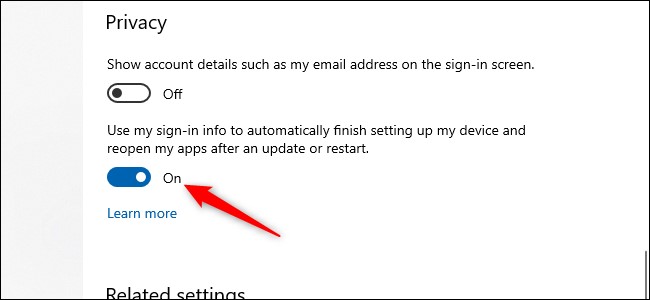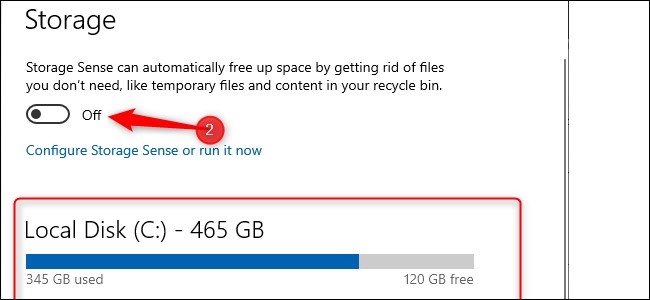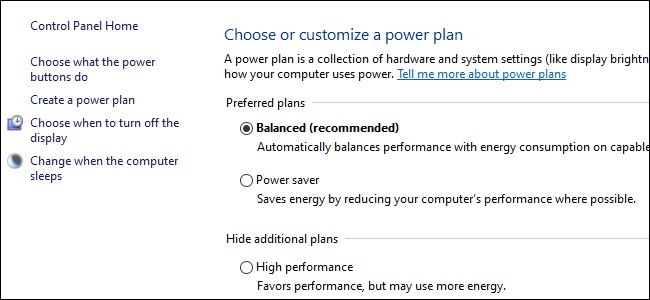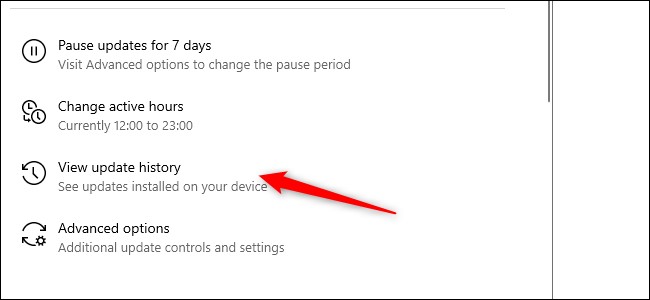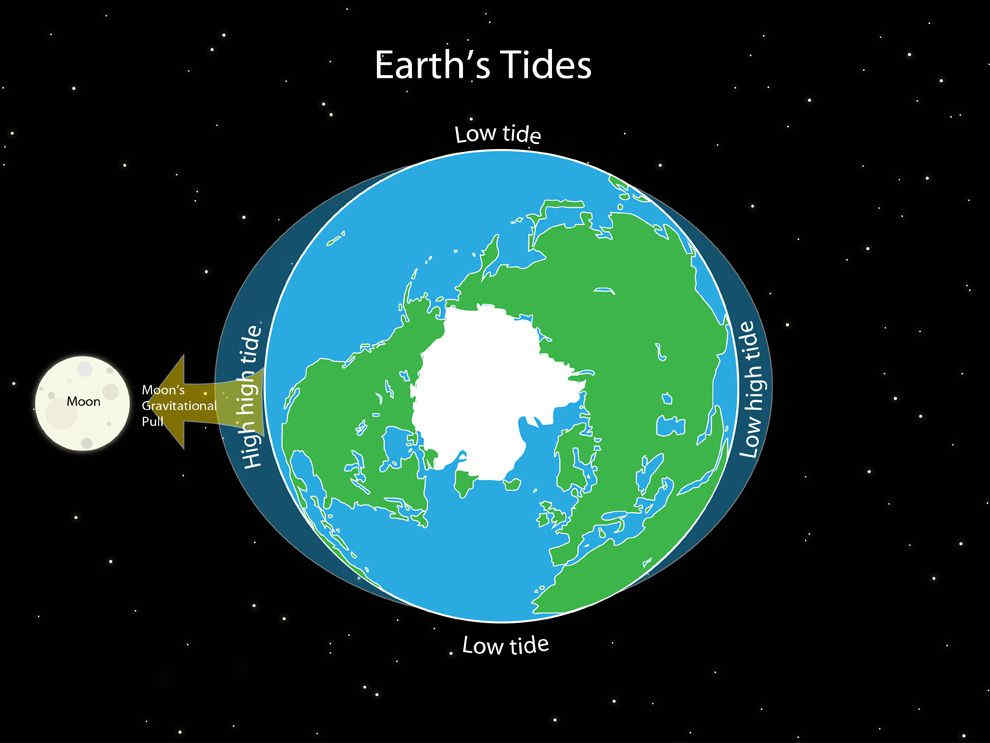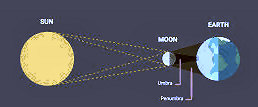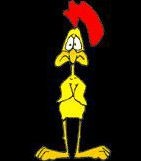|
|
||
|
||
|
Privacy Policy | Editorial Policy | Profit Policy | Join the Association | List of Members | Contact us | Index | Links |
||
|
Back Go to page: 1 2 3 4 5 6 7 8 9 10 11 12 13 14 15 16 17 18 19 20 Forward |
||
|
Out in the shed with Ted. |
||
|
|
||
|
|
||
|
Welcome to Kedron-Wavell Services Club. Located in the vibrant Chermside precinct, only 15 minutes north of Brisbane’s CBD, the Club is Brisbane’s award winning, premier function, entertainment and leisure destination.
With a cosmopolitan atmosphere and elegant features, Kedron-Wavell Services Club is the perfect place to meet your family and friends… or meet new friends! We’re easy to find and offer free off-street parking for members and guests.
Unfortunately, the Club is closed following a directive from Government - "but we'll be back"!! |
||
|
|
||
|
Contents.
Difference between ink-jet and laser printers. Increase your PC's performance. Military-grade encryption - what is it?
|
||
|
|
||
|
||
|
I'm raising money for the McGrath Foundation who were a great help to my lovely daughter - Fiona - when she was battling breast cancer. Fiona passed away in Jan 2019 so this is a legacy to her memory.
Dry July is a fundraiser that encourages you to go alcohol-free in July to raise funds for people affected by cancer. The funds raised as part of Dry July will provide invaluable services for cancer patients, their families and carers – whether it’s a lift to a life-saving appointment, guidance from a specialist nurse, connection to an informative voice, access to therapy programs or a bed close to treatment. Having a month off alcohol also has great health benefits, such as sleeping better, having more energy and of course, no hangovers! So you're not only helping others, you're helping yourself. It's a win-win!
The aim to make a difficult time, a little easier for those affected by cancer.
In July 2008, three mates, Brett, Kenny and Phil, wanted to take a break from alcohol, so decided to abstain for the month of July, coining it their 'Dry July'. They also wanted to raise money for a cause very close to their hearts, so they asked friends and family to sponsor them. Hoping to raise $3,000 to buy a TV for their local hospital’s waiting room, the campaign was a huge success. The first Dry July ended up raising $250,000, thanks to the support of Adam Spencer, and Dry July was well and truly born!
If you can spare a few Oxford Scholars I would very much appreciate it.
Please click here http://www.dryjuly.com/users/ted-mcevoy-2
|
||
|
Keith Payne, VC, AM (born 30 August 1933) is an Australian recipient of the Victoria Cross, the highest decoration for gallantry "in the presence of the enemy" awarded to members of the British and Commonwealth armed forces. Payne's VC was awarded for his actions during the Vietnam War. Aged 86, he is the last living Australian recipient of the original "Imperial" Victoria Cross.
On the 27th May, SBS showed a movie showing the leadup to Keith Payne's award. You can see it below:
| ||
|
Just how far back do you want to go people??
|
||
|
When women have to visit a public toilet, they usually find a line of women waiting at the entrance, so they smile politely and take their place. Once in and it’s your turn, you check for feet under the cubicle doors.
Every cubicle is occupied.
Finally, a door opens and you dash in, nearly knocking down the woman leaving the cubicle. You get in to find the door won't latch. It doesn't matter, the wait has been so long you are about to wet your pants! The dispenser for the modern 'seat covers' (invented by someone's Mum, no doubt) is handy, but empty. You would hang your bag on the door hook, if there was one, so you carefully, but quickly drape it around your neck, (Mum would turn over in her grave if you put it on the FLOOR!), down with your pants and assume 'The Stance'.
|
||
|
|
||
|
In this position, your aging, toneless, thigh muscles begin to shake. You'd love to sit down, but having not taken time to wipe the seat or to lay toilet paper on it, you hold 'The Stance.' To take your mind off your trembling thighs, you reach for what you discover to be the empty toilet paper dispenser. In your mind, you can hear your mother's voice saying, 'Dear, if you had tried to clean the seat, you would have KNOWN there was no toilet paper!' Your thighs shake more.
You remember the tiny tissue that you blew your nose on yesterday, the one that's still in your bag (the bag around your neck, that now you have to hold up trying not to strangle yourself at the same time). That would have to do, so you crumple it in the puffiest way possible. It's still smaller than your thumbnail.
Someone pushes your door open because the latch doesn't work.
The door hits your bag, which is hanging around your neck in front of your chest and you and your bag topple backward against the tank of the toilet. 'Occupied!' you scream, as you reach for the door, dropping your precious, tiny, crumpled tissue in a puddle on the floor, while losing your footing altogether and sliding down directly onto the TOILET SEAT. It is wet of course. You bolt up, knowing all too well that it's too late. Your bare bottom has made contact with every imaginable germ and life form on the uncovered seat because YOU never laid down toilet paper, not that there was any, even if you had taken time to try.
You know that your mother would be utterly appalled if she knew, because you're certain her bare bottom never touched a public toilet seat because, frankly, dear, 'You just don't know what kind of diseases you could get.'
|
||
|
|
||
|
By this time, the automatic sensor on the back of the toilet is so confused that it flushes, propelling a stream of water like a fire hose against the inside of the bowl and spraying a fine mist of water that covers your butt and runs down your legs and into your shoes. The flush sucks everything down with such force that you grab onto the empty toilet paper dispenser for fear of being dragged in too. At this point, you give up. You're soaked by the spewing water and the wet toilet seat. You're exhausted. You try to wipe with a candy wrapper you found in your pocket and then slink out inconspicuously to the sinks.
You can't figure out how to operate the taps with the automatic sensors, so you wipe your hands with spit and a dry paper towel and walk past the line of women still waiting. You are no longer able to smile politely to them. A kind soul at the very end of the line points out a piece of toilet paper trailing from your shoe. (Where was that when you NEEDED it?) You yank the paper from your shoe, plonk it in the woman's hand and tell her warmly, 'Here, you just might need this.'
As you exit, you spot your hubby, who has long since entered, used and left the men's toilet. Annoyed, he asks, 'What took you so long and why is your bag hanging around your neck?'
This is dedicated to women everywhere who deal with any public toilets. It finally explains to the men what really does take us so long. It also answers that other commonly asked question about why women go to the toilets in pairs. It's so the other girl can hold the door, hang onto your bag and hand you Kleenex under the door.
|
||
|
A friend is like a good bra... Hard to find, Supportive, Comfortable, Always lifts you up, Never lets you down or leaves you hanging. And is always close to your heart!!! |
||
|
|
||
|
I think there’s a fair bit of truth in THIS.
|
||
|
The natural sponge-looking “luffa” scrubbers you can buy in the beauty departments of shops are the fibrous skeleton of a fully ripened Egyptian fruit (Luffa aegyptiaca) that is lighter coloured than, but roughly the size and shape of a cucumber.
What’s the difference between ink-jet and laser (toner) printers?
They both get your digital files onto paper, but the actual mechanics of printing with toner versus ink are vastly different.
Contemporary printing technology is faster and cheaper than ever before, but it's not always immediately obvious which type of printer is best for specific jobs. Make the wrong choice, and you could blow hundreds of extra dollars per year on printer consumables, namely ink or toner.
Ink is used in inkjet printers. It's a liquid tinted with pigments or dyes. Toner, on the other hand, is a fine powder that's used in laser printers. Both inkjet and laser printers are used for home and commercial printing purposes, such as creating prints taken with your digital camera or zipping through dozens of pages of text. But the way they apply material to a piece of paper is very different.
Inkjet printers squirt tiny droplets of ink through equally tiny nozzles and onto paper. You can sort of imagine the nozzles as tiny water hoses, all turning on and off thousands of times per second. Sophisticated printer software controls all of the nozzles, shooting ink in precise patterns that make up perhaps a picture of your cat lounging on your keyboard.
There are two primary categories of inkjet ink: dye-based or pigment-based. Dye-based inks consist of colourants that are dissolved in a liquid. Pigmented inks, on the other hand, use ultra-fine powder that's suspended in liquid. If you want to know exactly what's in these inks, good luck to you. Inkjet cartridges are a huge revenue generator for printer companies, and they carefully guard their formulas.
Laser printing technology isn't quite as straightforward. That's because toner doesn't adhere to paper the way that a liquid-based ink does. Toner is made up mostly of finely ground polyester, which is a type of plastic. Like your slacks sticking to your legs, polyester powder can hold a static charge that grabs onto anything with an opposite charge. In these printers, a laser creates an electrostatic template of your desired images on a rotating metal drum, which has an electrical charge. A cartridge dispenses toner onto the drum, but the toner sticks only to certain places, such as the outline of your kitty's soft belly, where the laser alters the drum's electrical charge.
Fittingly, the printer also charges the sheets of paper as they pass through the machine. As the sheet curls past the drum, it pulls off the charged toner in exact shapes that make up text and images. Then a hot fuser basically melts the polyester in place, making sharp, smudge-free prints.
One drawback of toner, that powder can really make a mess. Inkjet printers require ink cartridges, usually one each for cyan, magenta, yellow and black. You can replace individual cartridges as the colours are depleted. Some laser printers, particularly inexpensive models, print only in black. Once the black toner cartridge runs out, you install a new one. Pricier laser units do print in colour and require separate toner cartridges for various hues.
At the consumer level, inkjet printers tend to be the most common technology. That's because the printers themselves are inexpensive, starting at less than $50. Yet by the page, ink costs may surprise you. Depending on whether you print mostly text or you throw in a lot of pictures, too, an inkjet's cost-per-page may be $0.05 ... or as much as $0.75. The cheapest laser printers cost more than $100 and print only in monochrome. Colour laser printers cost (at least) twice as much as their monochrome cousins, and in some cases their toner may ultimately be even more expensive than inkjet ink.
It's worth remembering that although toner is always initially more expensive than ink, the cartridges last longer than ink. If you stick with printing mostly text, you can't beat the per-page cost of a laser printer. If you install a higher-capacity cartridge, the price can drop dramatically, to just a couple of cents or less per page.
Volume may dictate the cost-effectiveness of your choice in printer. If you print only a few hundred pages per year, an inkjet is fine. If you print thousands of pages, though, a laser printer will save you serious money in the long run. In addition, the type of jobs you print will determine which type of printer is best suited to your needs. If you need an all-around printer that creates images, graphics and text, an inkjet will be a solid investment. They produce fairly good text quality, and photo-specific models often trump laser printer quality, with deep, rich hues on glossy photo paper. If you print primarily text, a laser printer is a better choice. These versions crank out pages at 20 pages per minute or faster (which is two to three times as fast as many inkjets) and the text quality is crisper and more precise than any inkjet.
Whether you want an ink or toner-based printer, be sure to research customer reviews on every model you consider. You'll wind up with the kind of printer you need without breaking your technology budget.
My missus left a note on the fridge: "It's not working. I can't take it anymore, I'm going to live with my mum." I opened the fridge door, the light came on, the beer was cold. What the hell is she on about?"
What is “Military-Grade Encryption”?
Many companies tout “military-grade encryption” to protect your data. If it’s good enough for the military, it must be the best—right? Well, kind of. “Military-grade encryption” is more of a marketing term that doesn’t have a precise meaning.
|
||
|
|
||
|
Encryption is, essentially, a way to take information and scramble it, so it looks like gibberish. You can then decrypt that encrypted information, but only if you know how. The method of encrypting and decrypting is known as a “cipher,” and it usually relies on a piece of information known as a “key.”
For example, when you visit a website encrypted with HTTPS (like the Radschool site) and sign in with a password or provide a credit card number, that private data is sent over the internet in a scrambled (encrypted) form. Only your computer and the website you’re communicating with can understand it, which prevents people from snooping on your password or credit card number. When you first connect, your browser and the website perform a “handshake” and exchange secrets that are used for encryption and decryption of the data.
There are many different encryption algorithms. Some are more secure and harder to crack than others.
Rebranding Standard Encryption.
Whether you’re logging into your online banking, using a virtual private network (VPN), encrypting the files on your hard drive, or storing your passwords in a secure vault, you obviously want stronger encryption that’s harder to crack. To put you at ease and generally sound as secure as possible, many services tout “military-grade encryption” on their websites and in advertisements. It sounds strong and battle-tested, but the military doesn’t actually define something called “military-grade encryption.” That’s a phrase dreamt up by marketing people. By advertising encryption as “military-grade,” companies are just saying that “the military uses it for some things.” Bank-Level Encryption is the same thing and is another term that’s thrown around a lot in marketing.
There are two main types of encryption, AES-256 and AES-128, the AES stands for Advanced Encryption System. It works like this: You type up a message to send over the internet then when you hit the enter button, if you’re sending it to a HTTPS site, the message is scrambled into random characters which are practically impossible to unravel. Most web browsers now use AES-256. But – so that the receiving computer can make sense of what you’ve sent, your computer also sends a “key” to the receiving computer which “tells” the receiving computer how to unravel it. Without the key, it’s just gibberish. AES-256’s key has 256 characters while AES-128 has 128 characters, and even though AES-256 has twice as many characters as AES-128, the difference is really moot in a practical sense. Even using a supercomputer, a "brute force" attack would take one billion years to crack AES 128-bit encryption.
Encryption as Munitions.
Cryptography has been an important part of warfare for a long time. It’s a way a military can securely transmit messages without its enemies intercepting the messages. Even if the enemy intercepts the message, it must decrypt the message, so it’s actually useful. The ancient Romans were using ciphers to disguise messages two thousand years ago under Julius Caesar. In World War II, Nazi Germany employed the Enigma machine to encode its messages. This was famously cracked by Britain and its allies, who used the information gleaned from those encrypted messages to help win the war.
|
||
|
|
||
|
It should be no surprise, then, that many governments have regulated cryptography—specifically, its export to other countries. Up until 1992, cryptography was on the U.S. Munitions List as an “Auxiliary Military Equipment.” You could create and possess encryption technologies within the USA but not export them to other countries. The Netscape web browser once had two different versions: A domestic US edition with 128-bit encryption and an “international” version with 40-bit encryption (the maximum allowed.) Regulations were modified in the mid 90s to make it easier to export of encryption technologies from the US.
|
||
|
When one door closes and another door opens – you are probably in prison. |
||
|
I think THIS is funny
|
||
|
Some Quick Steps to increase PC Performance.
We live in the future. Your living room speaker turns on the coffee pot, a robot vacuums the house or mows the lawn and the thermostat knows when you get home, but even in this amazing era of automation, your PC still needs some manual help when it slows down.
Check your startup programs.
When a computer is slow to boot up, a common ailment is having too many startup programs. To fix this in Windows 10, press the Windows key, and then type (and select) Task Manager. When the Task Manager opens, click the “Startup” tab. Here, you’ll see all the programs that are set to turn on when Windows boots up. Take a look at the column on the far right labelled Startup Impact. Examine anything rated as having a “high” or “medium” impact and decide whether it’s really important. |
||
|
|
||
|
Do you really need Steam.exe to start up when you sign into your PC, for example? If all you do on this PC is game, then the answer might be yes. If it’s a multi-purpose PC, the answer is almost definitely “no.” You don’t want to turn off anything that’s mission-critical, even it does have a “high” impact, but take a good look at everything.
Once you’ve decided what will be turned off, select them one at a time with your mouse and click Disable in the lower right corner.
Adjust your restart settings.
When your computer restarts automatically because of a system or program update, by default Windows 10 tries to reopen everything that was open on the desktop before the shutdown. It’s a nice feature, but it can also impact performance, and turning it off is easy.
Open the Settings app (click “Start” and then select the settings cog) in the lower left of the Start Menu. Inside the Settings app, select Accounts > Sign-In Options. Then under Privacy turn off the slider labelled “Use My Sign-In Info To Automatically Finish Setting Up My Device And Reopen My Apps After An Update Or Restart.”
|
||
|
|
||
|
Remove bloatware and superfluous apps
Startup apps are just half the problem. Some programs have little helper utilities that run in the background even when an app isn’t running. You don’t want to turn these off manually unless you’re familiar with what they’re doing. A better approach is to just unload the apps that you never or rarely use, including bloatware applications that came preinstalled on your PC. Bloatware is the “free” trial programs that come installed on your machine. Programs such as McAfee anti-virus, Silverlight, various toolbars, WinRar etc are examples of bloatware.
Right-click on any superfluous Windows 10 Store apps in the Start menu and select “Uninstall.” This works for regular desktop apps as well, but we still recommend the old school Control Panel method for removing those.
Check your storage space
Windows 10 provides more built-in information for viewing and managing your PC’s storage. To find it, open the Settings app again and select System > Storage. This section shows a summary of your usage of the system’s primary storage, including how much space apps and features are using, as well as your large files and folders, temporary files, and so on. Typically, the storage usage should have a blue bar indicating how close to full it is. When the bar turns red, you have a problem and need to start unloading files to other drives (or delete them).
Using this feature can help you figure out what to delete (or unload), but be careful - there are a few things you don’t want to touch. First, even if you see a ton of them in the “Apps & features” section, do not uninstall any of the Microsoft Visual C++ redistributables. It looks redundant, but different programs depend on different versions.
Also, if you see anything in the “Other” section any folders labelled AMD, Nvidia, or Intel should be left alone. You also don’t want to touch the System & Reserved section.
In general, if you don’t know what something does, then don’t uninstall or delete it.
|
||
|
|
||
|
In this section, you can also activate a feature called Storage Sense, which automatically deletes temporary files and other junk when it’s not needed.
Tweak the power plan
By default, Windows 10 uses a “balanced” power usage plan that can sometimes hamper performance. The balanced plan keeps your CPU speed lower when it’s not in use and puts key components in their respective power-saving modes during times of low demand.
|
||
|
|
||
|
You can ratchet things up by opening the Control Panel (click “Start” and type “Control Panel”) and select “Power Options.” On the next panel, click “Show Additional Plans” and then select the “High Performance” option.
Speed up menus and animations.
Like other versions of the operating system, Windows 10 uses visual effects that can reduce performance. These are items such as animations, window translucency, shadow effects, and so on.
|
||
|
|
||
|
To open this search for “Performance” down the bottom left of the taskbar, and then select “Adjust The Appearance and Performance of Windows.” By default, Windows 10 tries to pick the settings that are best for your PC, but you can also select the option that says “Adjust For Best Performance,” then click “Apply.” Another alternative is to go through the list manually and uncheck what you don’t want to use. This change probably won’t do much on mid-range and high-end machines, but budget devices with limited ram and weaker CPUs can benefit.
Recovering from a sudden slow down.
If your PC is suddenly slowing down, there are two culprits to look at right away. First, open the Settings > Update & Security > View Update History. Were any updates installed around the time your PC started slowing down? If so, search online by the update’s KB number (it’s in brackets at the end of each update title), and see if anyone else is complaining about it on PC news sites, forums, or Reddit posts.
If a good amount of people are having trouble since that update, then you may need to uninstall it or wait for Microsoft to send a fix—that could take a while.
|
||
|
|
||
|
Next, run a standard scan for malware, and then do an offline scan with Windows Defender to make extra sure that everything is fine.
Hard drive tips
This last tip doesn’t affect PCs with solid-state drives but it’s good advice for those with hard drives. Spinning drives can do with a little extra maintenance from time to time. These are good old fashioned moves that longtime PC users should be familiar with.
First, use the Defragment and Optimize Drives utility. Search for it in the taskbar and it will pop up. Select the drives you want to deal with, and then select the “Optimize” button. You can also turn on automated optimization. Windows defragments and optimizes your drives automatically, but it’s a good idea to check and run it manually if your PC is slow.
Next, is the disk cleanup utility—again, search for “Disk Cleanup” from the taskbar or Start menu’s search box. Choose the drive you want to clean up and run it.
If these steps don’t show enough of a boost in performance, then it might be time to look at upgrading your PC hardware. Switching to an SSD or an M.2 drive offers the most noticeable improvement, while installing more RAM if your PC has 8GB or less is also a good idea.
|
||
|
The journey of a thousand miles begins with a broken fan belt and a flat tyre. |
||
|
|
||
|
Making a meal of it.
The current restrictions placed on pubs in WA, ie: in order to enjoy a beer it must be accompanied with a meal, reminds me of the days when I was serving with the RAAF in Sydney during the mid-1960s. We used to frequent a pub in the CBD which used to play great jazz music (think Don Burrows, et al). The normal closing time for the pubs was 10pm but they could stay open if certain criteria were met. One of those conditions was that, if a patron wished to stay after 10pm, a meal had to be purchased and consumed. A pie and sauce or a round of sangers constituted a “meal”. Besides complying with the liquor laws, it was a useful way of soaking up the beers! |
||
|
Sex during the lockdown! |
||
|
|
||
|
Rising Rock: Earth's Crust has its own tides, too.
If you earn your living on the ocean, you'd better know how to read a tide table. Around the world, most coastal communities witness sea level rise and fall multiple times every day. The effect can be quite dramatic: On certain days, there's a 53-foot (16-meter) difference between the low and high tides in Canada's Minas Basin Inlet. Working fishermen, divers and ship captains must take fluctuations like these into account. For this reason, governments release tables that predict the heights of future tides for different corners of the oceans.
Yet unbeknownst to many of us, the ground beneath our feet experiences tides of its own. The phenomenon goes by many names, including "land tides," "crustal tides," "Earth tides," and "solid Earth tides." No matter what you call the process, it's caused by the same forces that generate our better-known oceanic tides. |
||
|
|
||
|
The number of deep earthquakes that rumble near the San Andreas Fault increases just before Earth enters a tidal cycle.
|
||
|
Our elastic planet
Tides are complicated beasts; they're the net result of several different factors all working together. The most significant contributing forces are the gravitational pulls that the sun, the moon and the earth exert on one other. The sun actually has less influence over our tides than the moon does despite being 22 million times larger. That's because the moon is so much closer to planet Earth. As such, on the surface of Earth, the moon's gravitational force is about 2.2 times stronger than the sun's.
High ocean tides, at least in most parts of the world, happen twice a day. We experience one when the moon is overhead and, counterintuitive as this may sound, a second high tide takes place when the moon is on the opposite side of Earth. Low ocean tides occur during the periods between those points. (The centrifugal force of our rotating planet helps account for the strange arrangement.) |
||
|
|
||
|
While this is happening, a similar cycle unfolds within the very crust of our planet. To a miniscule degree, the ground level itself rises and falls every day in accordance with the moon's whereabouts. The motion extends through the whole of the solid earth, not just the crust, but is largest at the surface. The earth is slightly elastic. Your naked eye is all that's required to watch the ocean tide come in and go out, however, it's straight-up impossible to observe solid Earth tides without using scientific instruments. At high tide, New York City can rise upward by 14 inches (35.5 centimetres). The Big Apple then falls by the same degree at low tide. A pedestrian standing in Times Square or the Bronx Zoo wouldn't notice any of this because all the buildings, trees, streets and people in the five boroughs rise and fall in concert.
The "vertical motion at the surface" varies from place to place; some areas bulge and descend less dramatically than New York does. Other locales outperform the big city on that score.
The fortnightly cycle.
As well as recognising how the moon affects both solid Earth and oceanic tides, the sun should not be ignored. Those who live in coastal areas are well aware of how solar activity can affect the strength of oceanic tides. When the sun aligns with the moon, the sea's high tides get higher and the low tides get lower. The exact opposite happens when those two celestial bodies are situated at right angles to one another, meaning the planet ends up with low "high" tides and high "low" tides.
That cycle repeats itself every two weeks and is therefore known as the "fortnightly cycle." On top of giving boaters headaches, it also affects solid Earth tides. When the earth's crust flexes in the direction of the tidal pull, this puts a stress on any tectonic faults that cut through the rock. If the combination of the tidal stress and the pre-existing tectonic stress is just right, this can set off an earthquake. The rate of low-frequency 'quakes increases right before the fortnightly cycle enters its solar/lunar alignment stage though Californians shouldn't lose too much sleep over it. The earthquakes in question are too weak and occur too far below the planet's surface to cause any serious damage on the surface.
Crustal tides are generally far too small to matter for most faults, nonetheless, the geologist has found that it's possible to observe a small but measurable influence in some locations, particularly in places like mid-ocean ridges. There are also special regions of the earth's crust where faults appear to be astoundingly weak, these regions tend to be deep at the roots of subduction zone faults, like the faults that dive beneath Japan and the U.S. Pacific northwest. Down there, some 12 to 18 miles (20 to 30 kilometres) beneath the planet's surface, faults create small-scale seismic tremors. The tides can have a very substantial effect on [tremors], with tremor rates oscillating by up to 30 percent in phase with the tides, however, these tiny pseudo-earthquakes are totally undetectable by people and do not pose any hazard.
Still, knowledge is knowledge.
Every man needs one of THESE. (PS, if your looking for me, I'm in South America - somewhere!!)
|
||
|
Don’t aspire to be irreplaceable, if you can’t be replaced you can’t be promoted.
|
||
|
Blessed are those who are cracked for they are the ones who let in the light.
|
||
|
|
||
|
Ok, ok - I'm going back to my room now! |
||
|
Back Go to page: 1 2 3 4 5 6 7 8 9 10 11 12 13 14 15 16 17 18 19 20 Forward |
||
|
|